Shen, Chi
July 21 2020, New Haven, CT
转眼间,纽村的天已经热起来了,在后院时常还能见到许多年未曾见过的萤火虫,不得不说美国的自然环境还是没得挑的,但是超级大国的新冠疫情依然没有好转的迹象。
这个月最令人愉悦的是总算把论文的初稿完成了,算是了了一大块心病,难得可以把节奏放慢一些,感受一下美国农村的生活。
前段时间在公众号里写了一个用reveal.js做ppt的方法介绍,确实方便了不少,而去不用花很多时间去关注格式问题就可以做出很美观的样式,但是最近准备着手做论文答辩的ppt,却发现一个问题,如果用reveal.js做学术性报告的ppt,要花比较多的时间在做template的设定上,感觉还是不太方便。
后来意外试了下Beamer,感觉还不错,虽然theme比较单调(丑陋),但是学术报告么,土就土点吧,方便就行。不过Beamer有个不好的地方,因为是通过LaTeX语法编译的,所以LaTeX有的问题它都有,比如对中文的支持需要折腾一下,比如要安装MixTeX等一类的套件。
不过RStudio已经有了比较不错的解决方案,比如TinyTex,已经用起来很方便了,不过我不太习惯在RStudio中写纯文本,而去目前也很少在ppt中用到inline code chunk输出的结果,所以依然还是用的VS Code的Markdown Preview Enhanced 插件。下面是一个例子:
1 设置yaml
yaml就是配置pandoc转换时的参数,如果不想在每个md文档中都写上这么一段,也可以单独存储为_output.yaml,放在md文件相同的目录下即可。
下面比较关键的是CJKmainfont,这是为了显示中文,字体要指定为中文字体。
short-title是在原始的template中没有的,是需要在template在单独加上的。
---
title: Here is the long title
short-title: Short title
author: Shen, Chi
institute: Xi'an Jiaotong University
navigation: horizontal
date: July 16, 2020
CJKmainfont: Kaiti SC
classoption: aspectratio=43
output:
beamer_presentation:
toc: true
slide_level: 2
theme: Madrid
colortheme: default
fonttheme: serif
template: theme/template.tex
highlight: tango
includes:
in_header: theme/header.tex
---
2 书写内容
这块就是用markdown的语法了,让pandoc去转换,不用去折腾LaTex语法了,具体的规则就很简单了,就是一级标题或者—用了区分每一页,具体的说明可以参加Rmarkdown
3 header里的内容
在header里我加入了学校的logo和计时器,具体内容如下:
% 设置计时器
\usepackage[font=Times, timeinterval=1.0, timeduration=15.0, timedeath=0, fillcolorwarningsecond=white!60!yellow]{tdclock}
\usepackage{graphbox}
\usepackage[absolute,overlay]{textpos}
% 设置计时器位置
\setbeamertemplate{background}{
\rule{0em}{.99\paperheight}\hspace{19em}{
\color{white}\initclock\tiny{\today}\bfseries\crono
}
}
% 首页加上logo
\titlegraphic{\includegraphics[height=1.2cm]{theme/logo.png}\hspace{0em}}
% 标题行加上logo
\setbeamertemplate{frametitle}
{\begin{beamercolorbox}[wd=\paperwidth]{frametitle}
\strut\hspace{0.5em}\insertframetitle\strut
\hfill
\raisebox{-2mm}{\includegraphics[width=1cm]{theme/logo.png}}
\end{beamercolorbox}
}
% 去掉标题的编号
\setbeamertemplate{section page}{
\centering
\begin{beamercolorbox}[sep=12pt,center]{part title}
\usebeamerfont{section title}\insertsection\par
\end{beamercolorbox}
}
4 输出的结果
输出的方法就有很多了,RStudio里直接点个knit就可以了,VS Code的这个插件也是很方便,如果比较geek一点,在终端里直接pandoc也可以,下面是输出的结果,有点土,但是标题的位置、字体的大小、颜色,全部都在默认的theme里已经定义好了,完全就是按照学术ppt的样式,很省心,导出就直接是pdf,也不用考了兼容性的问题。
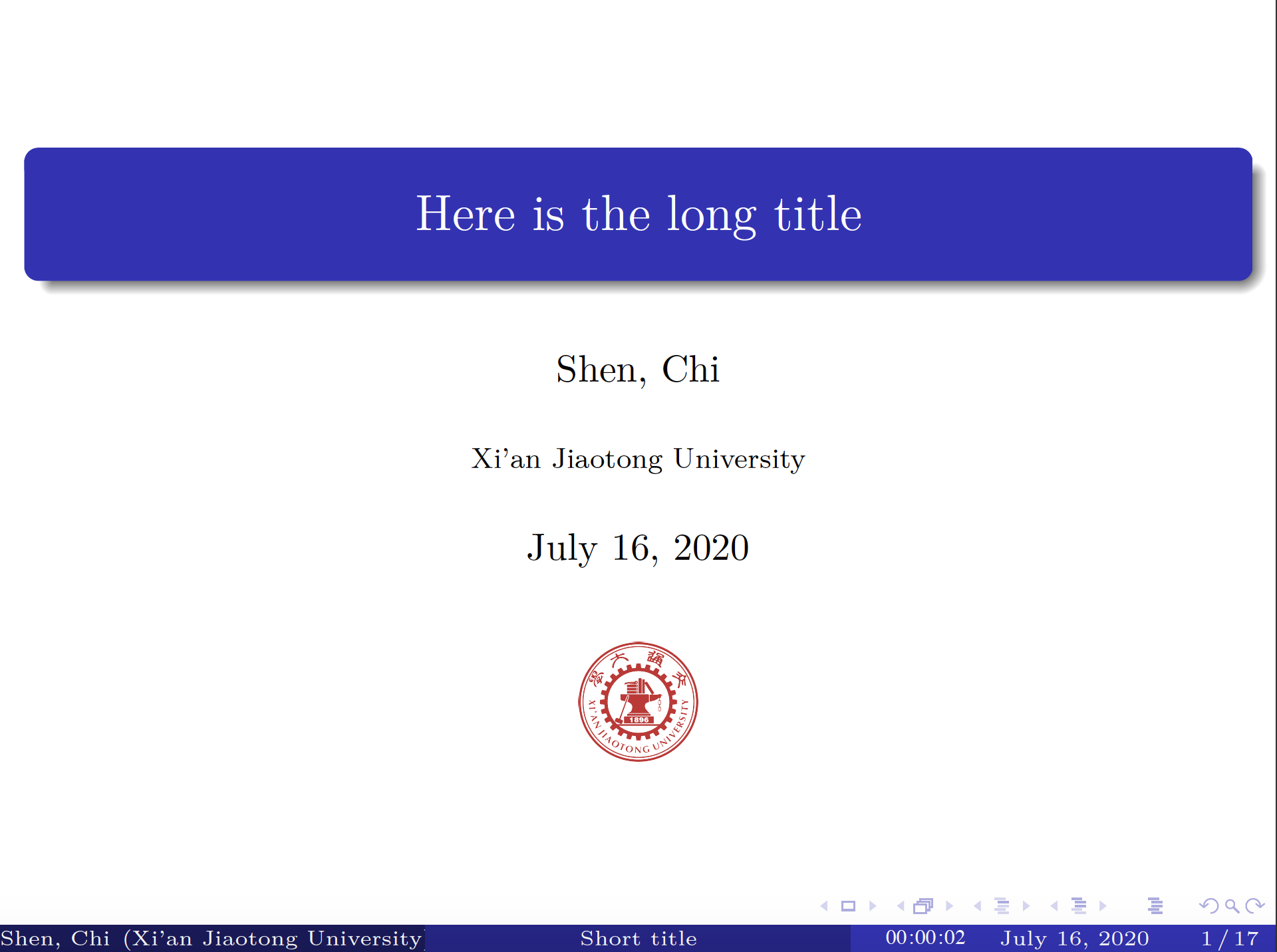
####